I thought I knew Office 365
Or How I failed my way to an MCSA
In order to stay up to date with our Microsoft Partner competencies and maintain our Gold Partner status, we have to complete the relevant Microsoft Exams.
This year, we wanted to secure the Gold Small and Mid-Market Cloud Solutions competency since we’d satisfied the Office 365 performance requirements. The only thing standing in our way was two technicians passing exam 70-347: Enabling Office 365 Services.
From the moment I started collecting study materials, I knew that this would be hard. I’ve deployed and administered Office 365 for about 3 years now, though there seemed to be a lot of people with similar experience who didn’t make it. Forums were filled with people reporting failures and discussing how difficult the exam was. The official prep video from TechEd says from the outset – these are much harder than earlier exams, if you don’t do this for a career, we want you to fail (paraphrasing).
So long story short, I sat 70-347 twice, and failed twice. The passing score is 700/1000 with 54 to 55 questions, and both times I scored exactly 684! I couldn’t believe I’d missed out by what looked like one question.
After these failures I couldn’t rebook for another two weeks, so I decided to study up on 70-346: Managing Office 365 Identities and Requirements. I used CBT nuggets and a couple of MVA video series. Luckily I sat and passed this one the first time.
While waiting for my re-do of 70-347 I studied the following things. Hopefully this can serve as a bit of a study guide.
Powershell – Exchange Online
This is a fantastic video series that you can follow along with. It’s a great introduction to using Powershell to manage any Office 365 service without having to memorise cmdlets or scripts. You might also like to watch the earlier video series on Managing Exchange Online using the Exchange Online portal
Powershell – SharePoint Online
These videos help you understand how to create and manage SharePoint online site collections via the portal and Powershell.
Powershell – Skype for Business
I couldn’t find a video series for this one, though you can browse and test the Powershell cmdlets for Skype for Business and see how they differ from the other services.
Powershell – Microsoft Online Services/Azure AD
There’s a few pre-requisites for getting connected to Azure AD via Powershell, see this link for more info.
Telemetry
This was something I struggled with since I’d never rolled it out before. Try to understand the requirements of the different components of the Telemetry dashboard.
The Office 365 Admin Portal
Log onto https://portal.office.com as an administrator and pay attention to the features of the Exchange, SharePoint and Skype for Business Admin portals.
After the two weeks was up I resat the exam and scored 900/1000 and completed the requirements to be a Microsoft Certified Solutions Associate: Office 365.
While I found these exams to be really challenging, they gave me exposure to areas of Office 365 and its included services that I hadn’t explored. I’ve grown to appreciate the power and speed of Powershell, and I’m now using it instead of the portal for lots of tasks.
If you’re looking to expand your understanding of Office 365 and get your skills recognised, I highly recommend them. You’ll learn a lot and get a cool certificate:
Also, my brother Blair got lucky and passed 70-347 on his first try…

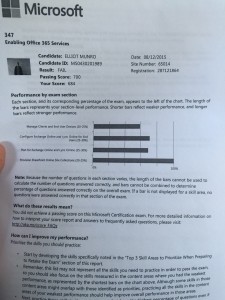
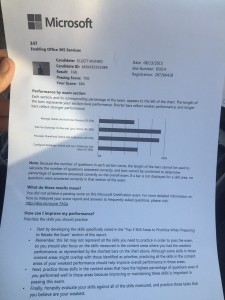
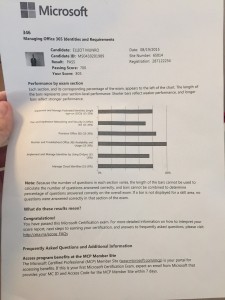
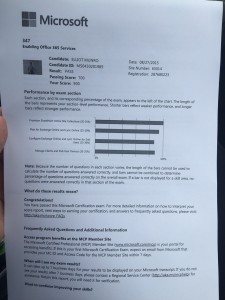
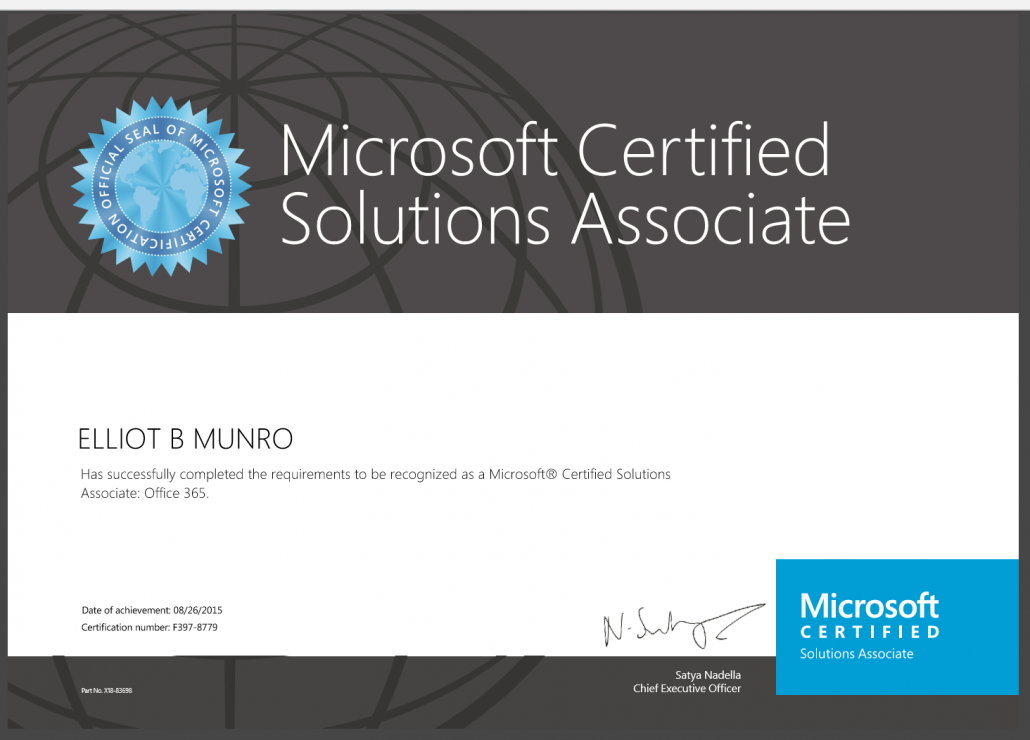
Leave a Reply
Want to join the discussion?Feel free to contribute!